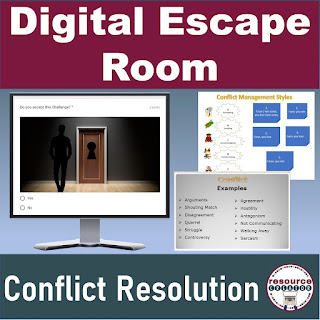What is a Digital Escape Room?
Digital Escape Rooms are something that I've recently discovered and I'm really enjoying introducing them as a learning tool in the workplace and classroom. They really do make learning a whole lot more fun and engaging for students. If you have used Google Forms before to quiz students, you can think of this as Forms on Steroids!
The idea is that you set up a scenario (story line) and create a number of puzzles, quizzes, questions, matching games, challenges for your students to work through. It can be as simple or as complicated as you wish to make it.
The storyline is completely up to your own imagination and of course the level of student that you are teaching. My audience is normally high school and adult learners, so the story lines aren't as important and I don't spend a lot of time on them. If I had a younger audience, I would make the effort to get more creative.
Students work through the process room by room, or station by station. They can't move through until they have input the correct answer (code) into the form. The can work through individually, in pairs, or in groups.
Conflict Resolution Escape Room
I have recently created a Digital Escape Room for Conflict Resolution, which is one of my best selling teacher training resources.
This Escape Room on Conflict Management includes five interactive challenges. Students can work through in groups or on their own. The cannot move from station to station until the questions have been answered correctly. This escape room has been created using Google Forms.
The challenges include:
- Station 1: Conflict Resolution Vocabulary
- Station 2: Key Facts Word Bank
- Station 3: Matching Activity for Conflict Management Styles
- Station 4: Example Statements for Conflict Management Styles
- Station 5: Video Questions - 3 ways to resolve a conflict | Dorothy Walker | TED Institute
What applications can you use to create digital escape rooms?
I personally find it a quick and efficient process to create them using Google Forms, but there are many options. You can use a Google Website or presentation, you could use OneNote or Microsoft Forms.
When do you use an Escape Room?
I use an Escape Room typically at the end of a lesson, as a revision tool. However, it is possible to create a complete lesson out of it, if you want to put in the effort, as you can insert reading passages, videos, links to websites etc.
Time Management Escape Room
This Digital Escape Room on Time Management includes five interactive challenges. Students can work through in groups or on their own. They cannot move from station to station until all questions have been answered correctly. This escape room has been created using Google Forms.
There is no preparation required for the teacher.
The challenges include:
- Station 1: Benefits of Managing your Time Well - Matching and gap fill tasks
- Station 2: Time Wasters - Multi choice and Reading passage
- Station 3: Planning and Prioritisation - True / False and gap fill sentences
- Station 4: Covey Time Management Matrix - Video with multi choice questions
- Station 5: Time Management Crossword to be completed.
To move to next station students must input a code derived from the tasks. Click the picture below to see more of this resource and purchase.
Too Busy to make your own?
If you would like me to create an Escape Room for you on the subject of your choice, please do get in touch, I enjoy making them.