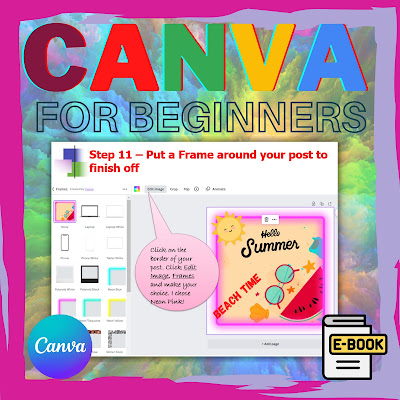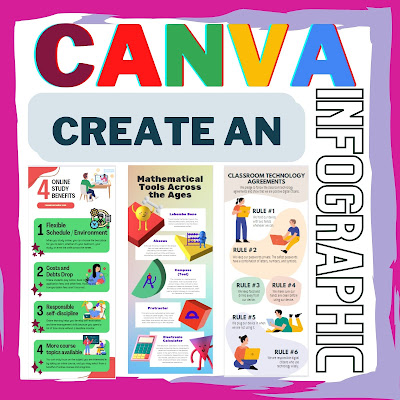Why should you use Canva?
- Start by exploring Canva’s library of free templates, so you can quickly begin creating stunning designs with a professional look. Sign up for free: https://www.canva.com/free/
- Utilize Canva’s photo editing tools to make sure that your images are crisp and clear.
- Experiment with different text fonts and sizes to create visual appeal and draw attention to your designs.
- Use Canva’s handy color palette to ensure your designs have a cohesive and professional look.
- Take advantage of Canva’s animation and transition tools to make your designs more dynamic and engaging.
What can you do in Canva?
Canva is an amazing design tool that can help you create stunning visuals for any project. You can create a variety of designs such as logos, flyers, brochures, posters, invitations, and much more. You can also customize existing templates to fit your needs and make your design stand out. With Canva, you can add text, images, shapes, and more to create a unique and professional design. You can also use Canva's free tools to make your designs look even more amazing.
Personally, I absolutely love Canva because it saves me so much time and effort. It helps me in my business so much. I couldn't even think how I would manage without it now. Because of this I have decided to create a course around Canva. If you are interested in this and want to be put on the wait list please do contact me. email: resourcecreator1@gmail.com You won't regret it!
Meanwhile, grab this great e-book to get you started.
More no prep lessons for your students. Click the image to download.
Save 20% by grabbling the Bundle!